JET-PRO??SS JETPRO SOFSTRETCH HEAT TRANSFER PAPER 11 x 17" CUSTOM PACK 50 SHEETS
د.إ 464.81
In stock
- Commercial Grade Transfer Paper
- Create iron-on transfers using an ordinary clothes iron, ink jet printer and most software.
- Personal Creations Ink Jet T-Shirt Transfers for White or Light Color T-Shirts.
- Hot Peel Transfer Paper
- High Quality; Long Lating
Product #9811P0
Designed for the heat transfer of photos and images using inkjet printers to light colored T-shirts, sweatshirts, mouse pads, coasters, puzzles and leather goods. Works well with cotton, cotton blends and synthetics. This is the easiest product to use and has the least hand .
COMMERCIAL PRESS INSTRUCTIONS
PRINTING INSTRUCTIONS:
1. Print the image in reverse/mirrored format.
2. Trim away the unprinted areas of the transfer if desired.
PRE-TRANSFERRING INSTRUCTIONS:
1. Prepare the substrate by ensuring the surface is clean, dry and wrinkle free.
TRANSFERRING INSTRUCTIONS:
1. Place the transfer on top of the garment with the image side touching the substrate (backing paper is facing you).
2. Press 30 seconds @ 375??F using medium/heavy pressure.
3. Peel the paper while still hot in a smooth even motion. (Paper may be peeled at any temperature, depending on what end feel results are preferred).
4. For best ‘hand’, stretch the garment while hot.
HAND IRONING INSTURCTIONS
Product #9811P0
PRINTING INSTRUCTIONS:
1. Print the reversed/mirrored image on the coated side of the paper.
2. Trim away the unprinted areas of the transfer.
PRE-TRANSFERRING INSTRUCTIONS:
1. Preheat iron to highest setting – do NOT use steam (empty all water).
2. Iron on a SMOOTH HARD surface; do NOT use an ironing board.
3. Place a pillowcase on the surface and iron the pillowcase removing any wrinkles.
4. Place substrate on pillowcase and iron it to remove wrinkles.
TRANSFERRING INSTRUCTIONS:
1. Place image on top of garment with image facing down (backing of paper is facing you).
2. Using 2 hands, using heavy pressure slide the iron up and down (vertically) over the entire image
for 90 seconds, then repeat going from left to right (horizontally) for 90 seconds.
3. Peel the backing paper off the image immediately after completion of ironing.
| Weight | 2.268 kg |
|---|
Only logged in customers who have purchased this product may leave a review.
Related products
Chalk & Fabric Markers
Chalk & Fabric Markers
Sew Easy Blue Wipe Off Fine Line Fabric Marker Pen – Art# ER295
Chalk & Fabric Markers
Chalk & Fabric Markers
Chalk & Fabric Markers
Chalk & Fabric Markers
Chalk & Fabric Markers















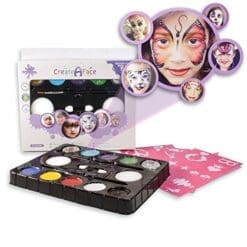
Reviews
There are no reviews yet.